General
There is an increasing demand from both landlords and tenants for managed or serviced properties. Property owners seek the convenience of a hands-off tenancy, and tenants value being able to contact an always-available management firm to deal with issues such as maintenance.
Property investors, individuals and institutions increasingly hold a large number of properties as part of their investment portfolios. They are constantly looking for ways to maximise their returns whilst at the same time look after their investments without having to deal with the day-to-day headaches of managing a property. As such, more and more multi-property landlords are now handing their properties over to specialist property management firms.
Managing Approvals
We are happy to introduce a brand new Approvals Screen on PropSpace, which will ease the process for admin or manager users to review and approve various edit requests from their users where ‘requires approval’ settings are enabled.
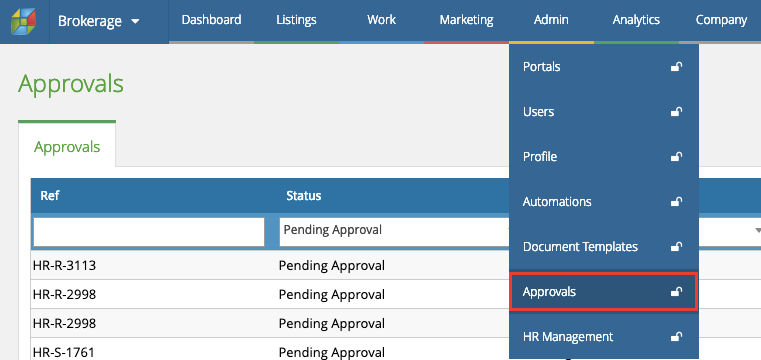
Some companies who use PropSpace wish their Administrators or Managers to approve new records (such as listings) or edits to existing records to ensure accuracy and quality compliance.
New Tabs Layout to Make it Easier and Quicker to Find Relevant Listings, Leads and Deals
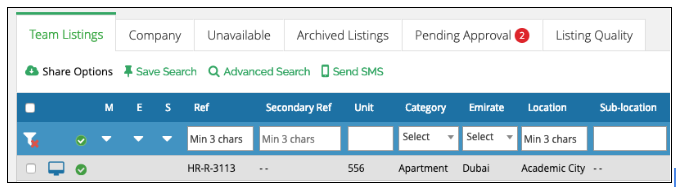
As each of our clients grows the number of listings, leads and deals over time, we have realised it is becoming increasingly important to have a quick and easy way for agents and admins to see the most relevant records to them when they first visit any screen.
Previously in PropSpace we displayed all records by default on each screen, auto-ordered by the last updated date. Today, we have made a change to the default records that each user sees when they visit a screen in PropSpace via the introduction of a number of different tabs across the data tables on the Listings, Leads and Deals screens.
For more detailed information, download the instruction manual here
If you require any assistance with using the new tabs across PropSpace then please contact our support team Sunday to Thursday from 9am to 6pm (UAE time) on:
Tel: +971 4 420 1044
Email: Support Team




