
Optimize Your Leads on PropSpace
The PropSpace development team is currently working from home, however that does not mean that we are not progressing full steam ahead!
In fact, last week was one of our busiest weeks in terms of tech updates to PropSpace with many small but important releases and client requests going into the system.
Recently we also launched some updates to one of our core agent productivity tools: Lead Pool and Lead Rotation so we wanted to update you about this important feature that can really help you move your business forwards.
Managing and working on leads without a proper system in place can cause inefficiency and often result in poor customer service. However, imagine being able to use technology to automate this process to help you convert more leads into deals!
PropSpace’s lead management features include two powerful tools to help you do this – Lead Pool and Lead Rotation.
What is Lead Pool and How Does it Make your Lead Management More Efficient?
The Lead Pool feature allows Managers and Admins to add existing leads to a common “pool”, which can be viewed by other agents, and if they find the lead’s requirements match any of their properties, they can assign leads from the common pool to themselves.
The Lead pool feature increases efficiency in the lead conversion process, ensuring that leads that are moving slowly or ineffectively are being attended to by other agents who may stand a better chance of converting that lead.
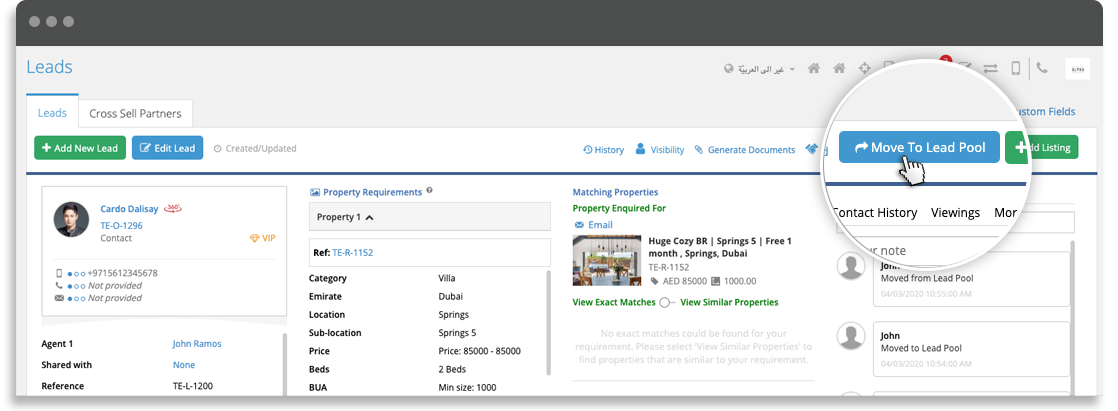
What is Lead Rotation and How Does it Help?
Lead Rotation simplifies the lead assignment process by using a hassle-free queue system. This queue can be as open-ended or restrictive as required. It is configured as per agents’ specializations, allowing Managers and Admins to decide which Agents are eligible to join the queue for a given lead, based on the lead type and requirements such as location and even price range.
Lead Rotation allows for new leads to be assigned to agents on a fair rotation system. For both manually entered and auto-imported leads, the lead rotation system will suggest the next eligible Agent in the queue. Lead Rotation can further be configured through rotation settings on the Users Screen (for example to specify agents who specialize in leasing or sales).
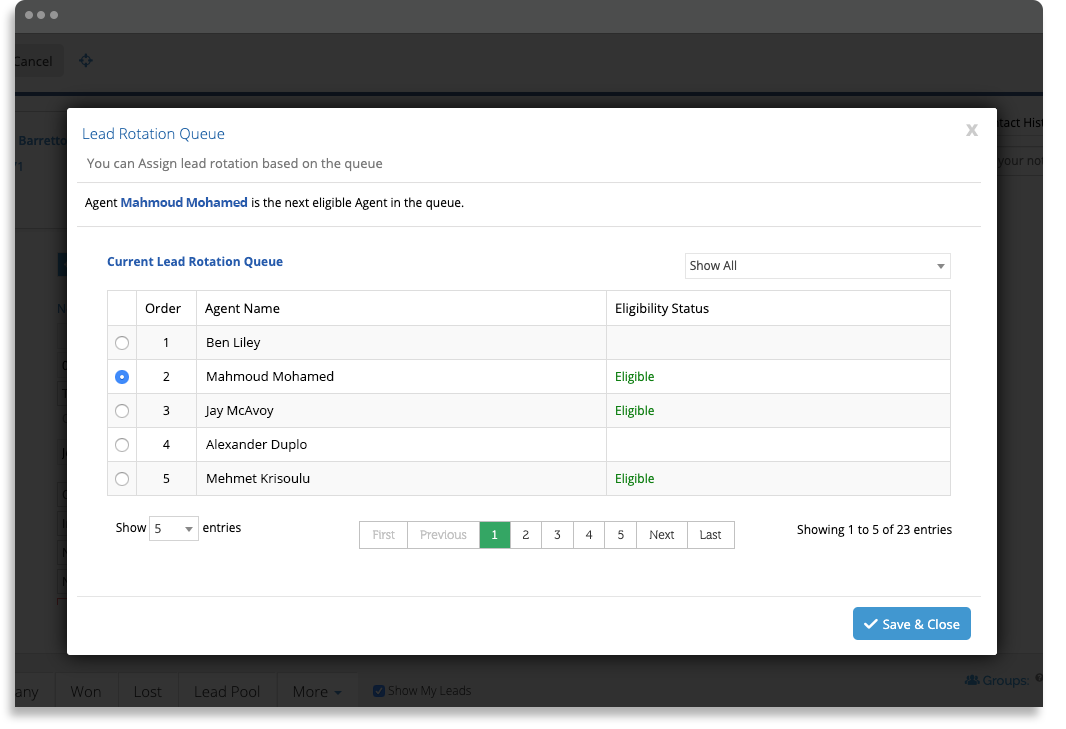
For detailed instructions on how to use these features, download the User Manual using the link below.

As always, our support team is on hand to assist if you have any questions. You can contact them on support@propspace.com or +971 4 420 1044 from Sunday to Thursday 9am to 5pm UAE time.



