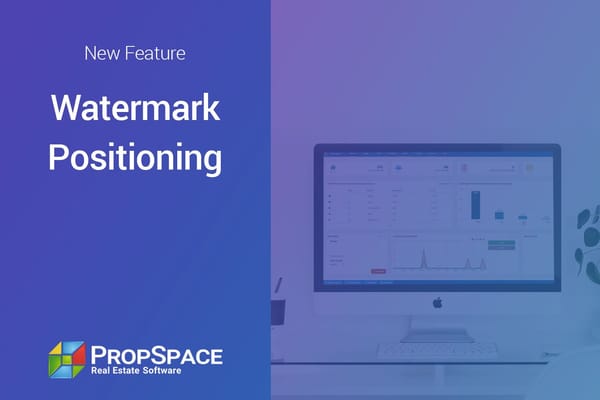Managing Approvals - New Screen
Managing Approvals We are happy to introduce a brand new Approvals Screen on PropSpace, which will ease the process for admin or manager users to review and approve various edit requests from their users where 'requires approval' settings are enabled. Some companies who use PropSpace wish their Administrators or Managers to approve new records (such as listings) or edits to existing records to ensure accuracy and quality compliance. Previously, it was not so easy for Admins to see easily what

Patrick Caulfield