You can now automatically generate and populate Ejari Unified Tenancy contracts (the official Ejari form for rentals) and Form A documents for your properties directly from PropSpace.
We are also working on adding RERA Forms F and I, which will be released shortly to all PropSpace users.
Such updates are part of PropSpace’s focus on real estate document automation in an effort to simplify the paperwork for brokers and property managers.
Ejari Forms: Unified Tenancy Contracts
By acting as an Ejari form generator, PropSpace’s digital tenancy contract tool spares you the hassle of filling out the paperwork manually. With a few clicks, you can generate Ejari contracts populated with all the key details and modify them as much as you need to match the terms of your agreement.
How To Generate a New Contract
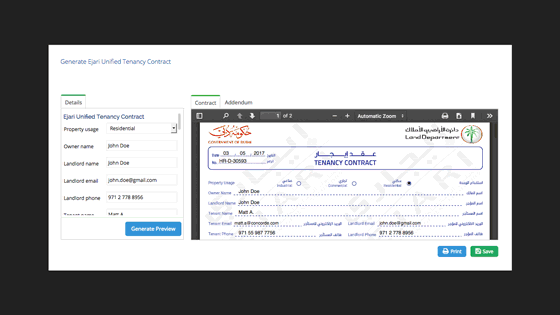
1. Select a rental listing you wish to generate the contract for.
2. Click on the Essential Documents link in the actions bar. Choose the Ejari Unified Tenancy Contract option in the dropdown.
3. Select an existing deal for the record or create a new one.
4. The next window displays the auto-populated fields and the preview of the document. You can make changes to the values if changes are required.
5. Click on the Generate Preview button to update the document in the preview panel. If it all looks good, you can save or print the contract and then send it to your client for their signature.
This generated contract uses the required Ejari format, making it easy to process with Ejari online registration of the tenancy.
How To Set Up an Addendum Template
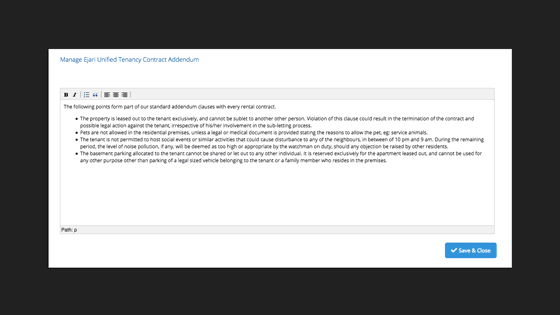
1. Click on the Essential Document link on the listing page.
2. Select the Manage Ejari Addendum option in the dropdown.
3. In the popup window, you can create a standard addendum to use as a template for all future Ejari contracts.
4. Save your changes when done.

How To Add or Edit Addendum Clauses?
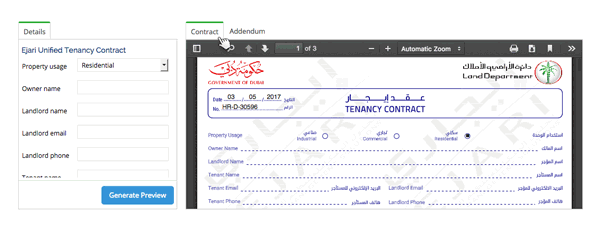
1. Generate an Ejari contract for the required listing.
2. On the preview panel, click on the Addendum tab.
3. Add or edit the addendum clauses and click on Update.
4. The addendum clauses will be appended to the Ejari Unified Tenancy contract.
Form A Real Estate Document
Another way PropSpace, as a premium CRM and real estate software for agents, supports your daily workflow is by enabling you to generate Form A—the agency contract and listing agreement between the property owner and the broker—directly within the platform. To do this, follow these simple steps:

1. Select a listing you wish to generate the Form A document for.
2. Click on the Essential Documents link and select Form A.
3. A new window will display the fields to populate and a preview of the document. Fields will be auto-populated but can be modified as required.
4. Click on the Generate Preview button to update the document in the preview panel. If you’re satisfied with the result, you can opt to save or print the PDF document and send it to your client for their signature.
We hope you enjoy these latest updates to PropSpace.
As always, our support team is on hand to assist if you have any questions. You can contact them on support@propspace.com or 800-PROP / 800-7767


