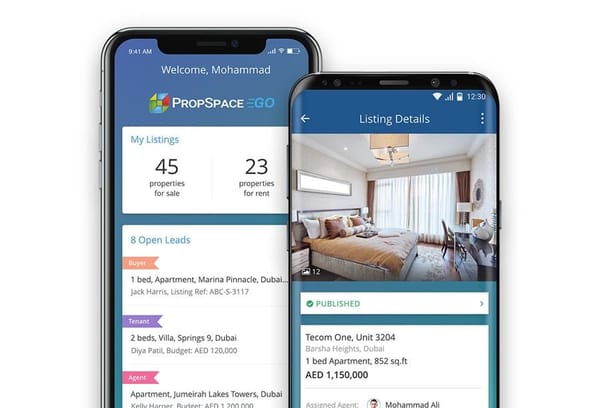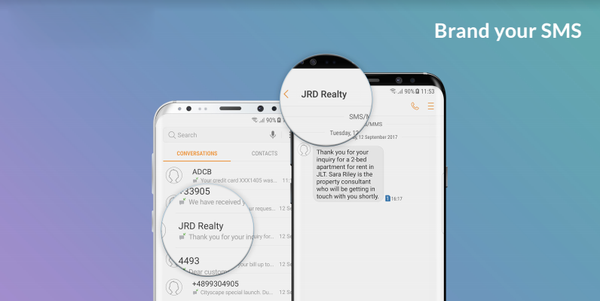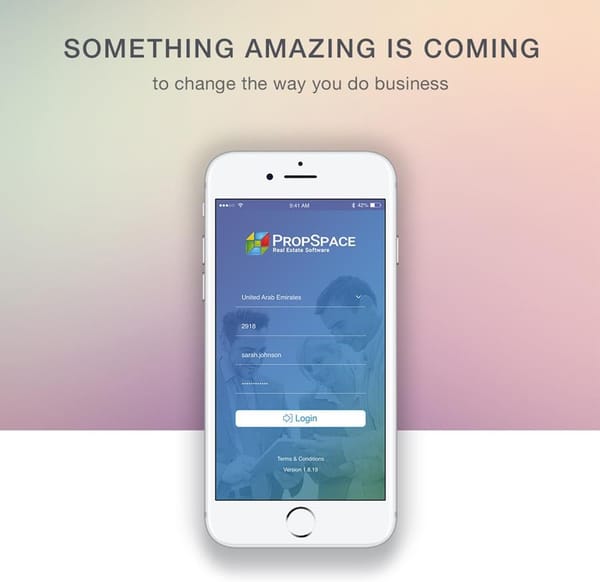One of the oldest global names in Real Estate joins PropSpace!
We are delighted to announce that one of the biggest and oldest names in global Real Estate, Coldwell Banker, has joined the PropSpace family and has migrated their technology platform over to PropSpace.Previously using a legacy system for the past 10 years, Coldwell Banker took the decision to upgrade its technology for their expanding team in the UAE and after a few months of testing, consultancy and training, they selected PropSpace as their Real Estate software platform going forwards. Cold

Patrick Caulfield